Remote Search in Windows Search 4.0
Following up on the Windows Search 4.0 Preview release, I will be writing several posts about some of the new features and changes enabled by this release. One such feature, and this first one I will dive into here, is the capability to remotely search the index of another Windows PC.
This features isn’t entirely new. Windows Vista shipped nearly a year and a half ago with the ability to query the index of another Vista machine when searching file shares. The same capability extends to and from Windows Server 2008.
Windows Search 4.0 brings this capability to Windows XP machines, as well as Server 2003 – and perhaps more importantly, Windows Home Server.
So how does it work? First let’s take a look at how the user sees it. Let’s say I have a folder on Machine A called “Cool Stuff” that I want to share out. One simple way to do that is to browse to the folder in Explorer, select it, and click “Share.”
You’ll then get a friendly dialog that asks you who you’d like to share with.
“Everyone” is a simple answer for information you want to be accessible to everyone. Select it from the drop-down and click “Add” to add Everyone to the list of people the folder is shared with.
What else do I have to do on Machine A? Nothing! Windows Search 4.0 will automatically index any folders you share out, on both XP and Vista.
On Machine B, you simply navigate to the share as you normally would. That could mean typing a UNC like \\MachineA\Cool Stuff\ or it could mean using a mapped drive, redirected User folders, the Network browser, etc. Once there, just type a query in the Search box (or on XP, click the “Search” button to bring up the Search Pane) and you’re off!
Unfortunately I don’t have any XP machines to get a screenshot from, but I’ll try to add one soon.
Comments are closed.
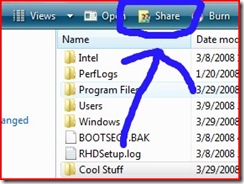
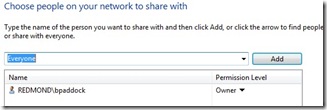
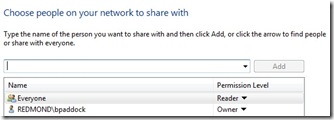
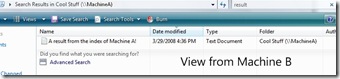
How can I include those network shares in results from the start-menu search?
I want my users to be able to click on the start button and start typing, and see results from not only their local machine, outlook, onenote, but also our network shares. We’ve got 40+ gigs worth of data in 8 shares – I don’t want the users to have to do eight different searches to find their files (8 searches would be what’s needed if you have to browso to a share in order to search it). I know there’s the UNC/FAT add-in, but that creates all sorts of headaches and problems that I’d really like to stay far away from. I was hoping that the direct machine to machine queries would fix this, but they don’t seem to.
What am I missing? I’ve tried to include multiple locations in an advanced search, and then save that search for future use, but it doesn’t work – I only see results from the first share, not all the shares. I installed WDS 4.0 on the server over a week ago, everything is definitly indexed by now, so that shouldn’t be the problem.
Anyway, if you have any suggestions or answers, I’d love to hear them.
Thanks!
Jonathan
Wow this is wrong. Windows Search 4.0 has the network search ability built-in but for Vista/7/8, you require an addin to index network shares and that addin only exists in 32-bit as of 2012!
[Brandon] No it is not wrong. This post is about indexing on the server side, which you can then query from any client with access to the share. What you’re talking about is having a client create a local index of a remote share, which is a different (and less efficient) solution to the same problem.
I understand that but by ‘wrong’ I mean it should not be designed that way. NTFS NAS boxes don’t run Windows and you can’t run install WS4 on them. If I have the ability to index the remote shares on the client in 32-bit, I should have it for 64-bit too.