My new project: Silverlight Twitter App
Update: As of 5/28 I ported Twilver to run on Silverlight 2.0. I’m in the process of refining that port, and creating a Windows Gadget (for Vista + Win7) that hosts it on your desktop or sidebar. I’ll make further posts with more info about that.
If you follow me on Twitter, or read my earlier post about Twitter clients, you might have figured out that I’m not exactly thrilled about the state of Twitter clients on Windows. I’ve also long been itching to see what all the hype with Windows Azure and Silverlight was about, and to try and wrap my head around XAML. So a few days ago I decided to check out the Silverlight walkthroughs and installed the Azure and Silverlight 3.0 Beta SDKs. Since then I’ve been busy (well, mostly yesterday and today)…
So there’s my first Silverlight + Azure app, running standalone thanks to Silverlight 3.0’s new out-of-browser support. Of course the UI and feature set are very early at this point. But I’m pretty happy with what I was able to get working in such a short time. Especially since I spent several hours just figuring out how to deal with Twitter’s OAuth authentication API.
Unfortunately there isn’t an end-user friendly version of the Silverlight 3.0 Beta (you have to get it via the SDK), as it is targeted at developers only. So that means it’s not very convenient to share this with potential testers. In the meantime I may look at putting up a Silverlight 2.0 version (confined to a browser window) for people to look at. I have no idea what the Silverlight 3.0 timeline is like, but now I have reason to hope it gets released soon =)
I plan to work pretty aggressively on matching feature parity with the popular clients, like Witty and Tweetie, and then start working on some other ideas I’ve had. My very first goal, though, is to get the basic functionality available in a lightweight, attractive client UI. Right now the Windows offerings are either horrendous resource hogs (Witty), or butt ugly (all the Adobe AIR apps, like Seesmic Desktop). The Mac client situation seems quite a bit better, and that just makes the Windows situation bug me even more. Hopefully I can help change that. And since Silverlight is cross-platform, I may be able to win over some Mac users as well 🙂
Oh yeah, the name I’ve been using for the project is Twilver. This is likely just a placeholder until I decide on something I like better… I was originally going to call it Twilight, but apparently that name has already been claimed.
Trackbacks & Pingbacks
- Brandon Paddock's Blog » Blog Archive » Twilver authentication models
- Twilver: A new Silverlight Twitter App | CHARGED's Digital Lifestyle at Work or Play
- My new project: Silverlight Twitter App « Windows 7 Help - Tutorials, News, Software & More!
- Twilver: A new Silverlight Twitter App [Twilver: A new Silverlight Twitter App] | CHARGED's Digital Lifestyle at Work or Play
Comments are closed.
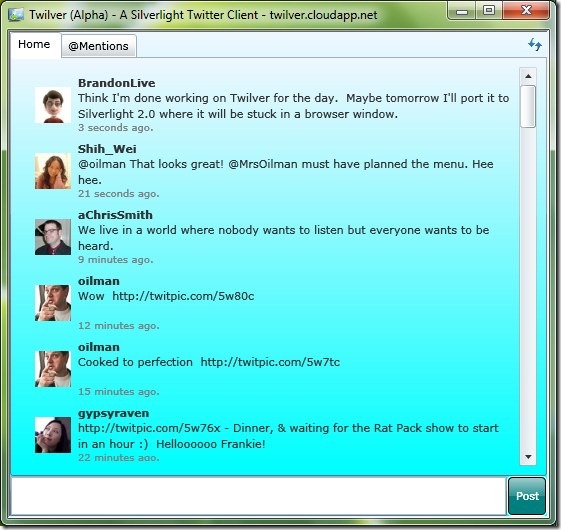
i guess you have not seen the rest of the competition much. in terms of .NET Twitter clients there are several community laden ones that were pretty much done for personal use and those are not in need of a mention. but you already got a competitor actually. in SL3 there is TwitterBEIS, then in .NET/WPF you have TweetyBot, Witty, DigiTweet, Blu and bDule. the last two are pretty much the best ones are they are Top of the line ClickOnce enabled clients with effects and everything.
i am glad to see Twilver as the addition in Silverlight based clients and i see that it is already for a good start and that it should catch up and pass over twitterBEIS in no time. right now you got some server error issues as once you install Twilver it is unable to load correctly most of the times.
i saw the problem got to do with the auth tokens or so it seems. keep the good work man. i use the indexer gadget and it is one of my favorite utility Windows Gadgets
Great work on Twilver.
IMHO: It should also have the fanciful visuals that a @SilverLight app deserves.
IMHHO: The name Twilver is cool.
Sounds like a fun project. I wonder how creating an app in Silverlight compares to creating apps in other languages. Personally I’m not much of a windows guy but it looks cool. Keep up the good work.
Unlike an Adobe AIR app, are you having to proxy all traffic through your Azure service, i.e. when I log in then I imagine you, as the author of the ‘in-between’ service, can see all my credentials and traffic?
If that’s the case then I think it’s worth saying here, and if you’ve bypassed the restricted Cross-Site Scriptin behaviour of SL3 then that’s worth saying too, i.e. how you did it!
PS RE:Comment #1 is correct – there are many (many) open source Silverlight twitter clients that you can contribute too – another closed source ‘ego-project’ 🙂 isn’t doing the technology any favors.
ah, not at all what i meant Brandon (on Martin comment about my comment).
my only intention was to list the most spread projects and in the case of sl3 it is just you and TwitterBEIS. in the case of .NET clients then you have 10 project and from those 5 are the most rrecognizable or note worthy at this moment. just a summation.
the login problem seems to be minimal now and the only other two problems i can see are:
1.-you seem to have set a single line break and defined that a tweet can only occupy 2 lines of height?. please allow for a second line break and that it can occupy 3 lines of height.
That is so the window can be resized as the user see fit and get a more app like experience
2.-for some reason the user picons (personal icon/photo) don’t always render.
—-
p.S: maybe you will find this pic amusing. i took it from a test i did of Twilver.
http://screencast.com/t/pvVqAmaFHZv
Thanks for the comments guys!
Martin –
I never see your credentials in the current model. I just see the access tokens provisioned by Twitter for my application via OAuth.
Most other Twitter apps still use Basic authentication, but Twitter recently launched their OAuth support (in “beta” which is probably why we sometimes see sporadic login failures), and are strongly encouraging any new apps to adopt it.
Anyway, I blogged about the current architecture of Twilver here:
http://brandonlive.com/2009/05/25/twilver-authentication-model/
As for the sporadic login problems, I will likely add some retry logic (as well as caching of retrieved tweets) very soon which should minimize or eliminate their impact.
Avatar X –
The layout code is still very basic 🙂 I very much intend to allow resizing / zooming, and will be sure to support more lines of text. Keep an eye out for updates soon!
sure i will Brandon. and i forgot comment that it was cool to see you using the OAuth gateway.
two bad your Silverlight 2 port will be short lived with the announcement of SL3 launching in july. everyone thought it would be at PDC09…
but awesome news on you making a Windows Gadget version!
keep up the good work