New tool I made for Vista: Start++
UPDATE
Lots of people are linking to this post. A much better place to link would be to the new Start++ web site. Thanks!
I’ve decided to share a little tool that I wrote on a whim a week or two ago for Vista. This is a personal project of mine, not related to MS in any way.
Users of WDS on XP may recall the “Deskbar Shortcuts” functionality that allows you to create little aliases between words or characters with commands and searches. For example, you could set up the Deskbar so that you could type “g Stuff” to search for the work “Stuff” on Google. You could also launch programs, run scripts with parameters, and more.
Windows Vista replaced the Deskbar with Instant Search built-in to the Start menu, which is totally awesome. Unfortunately, it lacks all of that fun shortcut functionality that the Deskbar had. Unless you have my tool, which for the time being I’m calling Start++.
Here are a few of things it does:
![]()
This will open the “Longhorn Server” page on Wikipedia.

This will launch Visual Studio with administrator permissions.

Start++ also works from the command line!
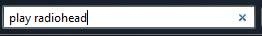
Search Actions let you perform actions over search results. In this case, “Play Radiohead” will:
- perform a search for music with the keyword “radiohead”
- Write all the results to a .M3U file
- Open the results in Media Player
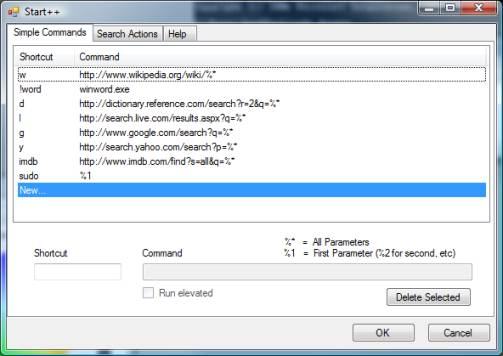
That’s the configuration UI, which lets you create your own custom commands / aliases.
Like I said, this is kind of something I threw together, so it might still have some bugs, and I’ll probably add more to it when I get the time on weekends and such. Anyway, let me know what you think.
Trackbacks & Pingbacks
- Start++, una marcia in piùpiù per Vista « PuntoDiVista - Il più grande blog monotematico su Windows Vista
- Extend Vista start menu search functionality with Start++ at Bharath Kumar
- Search Add-on for Windows Vista: Start++ » D’ Technology Weblog — Technology, Blogging, Gadgets, Fashion, Life Style.
- New Search Add-on for Windows Vista: Start++ » Enterprise 2.0 and web 2.0 resources
- Boris-Schapira.com » Blog Archive » Search++ pour Windows Vista
- Przydatny dodatek do Visty « ITandMe
- Supercharge your Windows Vista Search Bar at Vista Rewired
- Thoughts on Vista - The Squirrels Are Watching - Everything the Government Wants to Know About Me
- New Search Add-on for Windows Vista: Start++ - Error
- Error Forum Blog » Blog Archive » New Search Add-on for Windows Vista: Start++
- How To: Make Your Windows Vista Look More Cool » D’ Technology Weblog — Technology, Blogging, Gadgets, Fashion, Life Style.
- Everything Vista ! For all things related to Windows and especially Windows Vista.....
- ultimatemmafighting.info » Blog Archive » Supercharge your Windows Vista Search Bar
- Download of the Day: Start++ (Windows Vista) at SoftSaurus
- » Windows Vistas Startmenue mit Start++ aufbohren Tobbis Blog - Aktuelles über Windows, Opera & Co. gebloggt von Tobias Steinicke
- Extend Vista start menu search functionality with Start++
- START MENU: Download of the Day: Start++ (Windows Vista) at SoftSaurus
- Super Charge the Start Menu in Vista: Start++ at XxDesmusxX.NET
- Il clone di Vistablog » Start++, favolosa utility per Windows Vista
- Start++, una marcia in piùpiù per Vista » PuntoDiVista - Il più grande blog monotematico su Windows Vista
- Start++ - Se7en Sins Forums
- Sudo en Windows | Magarto
- » What would you like to see in Vista Power Toys? | Ed Bott’s Microsoft Report | ZDNet.com
- Start Menu Add-on: Start++ by Steve Sinchak - Windows Vista Resources
- Windows Vista Tips & Tricks - Page 14 - DiscussWeb IT Community - Technical Support and Technology Discussions
- Cool Windows Desktop Search add for Vista | TheorizationAlongObliqueSpeculation
- PC Tips and Tricks - Unleash the power of the Start menu
- Free Software List for Vista - Page 12 - Vista Forums
- Keith Kim’s Blog » Blog Archive » Vista and UAC
Comments are closed.
Hello Brandon,
I stumbled over this nifty little tool but already have a few issues.
First of all, what some others already mentioned, the “play ” doesn’t work if your user name has spaces in it; I saw no simple fix in the serach query.
Second, could you include an option to enable or disable the queries to work on commandline. Start++ ships with a “dir” command which is greatly disturbing if one is working in cmd on a regular basis and don’t get the dir listing but something different and entirely not on the commandline.
Regards,
Johannes
Hi,
Can i use this to launch an MSN messenger chat to a specific contact?
Thanks
good
Brandon, I use the deskbar shortcuts, Ctrl+Enter and Shift+Enter maybe two thousand times a day, and I find that I don’t miss the command prompt most of the time 😉 The day I installed Vista I found that the lack of this funcionality was the only thing about Vista I could never get used to.
In short: THANK YOU!!!!!!!!!
Brandon, excellent, excellent utility. How about setting up a PayPal donate button? I for one would donate just so you could buy a new icon that matches the new Vista smoochieness… 😉
Hi,
Can you help me, creating ctrl S for saving documents in Vista?
Thank You
Brandon, what a great little tool, got almost everything at the touch of justa few buttons, awsome. thanks matey, keep up the gopod work
It’s rare in today’s world that someone designs something that is fresh and new. You have done that, sir. My hat is off to you. You are truly an artist.
Hello! Good Site! Thanks you! rgqpzgvdklej
Brandon
I have just started working with Vista and I want to add additional menu items to Media Center. How can I do it?
Is there any way to implement the searching style of launchy? With launchy to run Windows Media Player “WMP” could be used, or any combination of letters included in the name (in order). another example was firfox a simple “fx” would start it. Great work though
Well… I’ve used this solution ever since the Win2K days. I added “C:\shortcuts” to my %PATH% environment variable, and then I put tersely named shortcuts to my programs therein, like “ps” for Photoshop, “f” for Firefox, “mc” for My Computer, etc. etc… I start all my programs this way (Win+R); I don’t use the Desktop, Quick Launch or the Start menu.
So this functionality has already been in Windows, but I guess it’s OK for those who don’t know about it anyway.
#87 – That’s actually a very, very small subset of what Start++ does. That solution does not allow you to substitute parameters into the command or arguments, execute a command elevated, run a script over search results, or embed UI in the start menu.
Yeah, it does if you use .cmd/.bat (using %1, etc.), but I suppose it’s good for non-tinkering dudes to have the functionality presented in a more obvious way.
Not the search results thing though, that’s very true.
(For example, to run as elevated, you only have to make a shortcut calling runas /user:administrator /savecred “%1” as base. /savecred makes it so you only have to type your password once: or, you could just use sysinternals’ PSExec )
It wasn’t my intention to ridicule this program or the author’s efforts — it’s obviously a well-executed application — I merely wanted to point out that Windows can be more powerful without needing heavy modification than people realise. Also, since I’ve used the Start++ way to start ALL my programs for about, oh, 7 years now, it’s safe to say I think it’s THE way to optimise your workflow 🙂
GGM –
I know, I just wanted to clarify things. Also, you CANNOT use “runas” to elevate a process. The “runas” command you suggested will run the process as the built-in Administrator account, not the currently logged in account.
Also, saving credentials to the local Admin account isn’t a very secure practice (if it even works, not sure it’s supported anymore on Vista).
Brandon, thanks for a completely indispensable tool for Vista. I loathe having to create shortcuts for elevated privileges and pinning them to the Start Menu – I loathe having to use the start menu via a mouse in the first place. Sure, I can hit the Windows key, then use the letters / arrow keys to select what I want.
But, that does not even come close to compare to using [WinKey], typing sudo {appname} and hitting enter – a perfect combination, especially as I continually write Manifest files for legacy apps that don’t have them (neither embedded nor in the program tree) with Notepad and this makes it that much easier – I can now save them directly to the program tree without having to go through any extra other steps!
Marvelous!
As an aside, I used to use another app with similar capabilities with regards to shortcuts for loading particular websites, performing searches and what not – Dave’s QuickSeach Deskbar. This is my new replacement for that faithful old friend.
Thank you for writing such an ingenious app!
I have written a start menu replacement for XP called Open Menu+ that has the same quick search feature like Vista. In the next major version, I’m planning to have support for search plugins. Would you consider helping me add Start++ to Open Menu+ to make it available on XP?
We could call it Start Open Menu+++. 🙂 JK
I approached this problem from the other direction. I use launchy to execute commands and web searches the way you used Deskbar on XP, and then configured it to invoke WDS when required. Steps for the latter part can be found here:
http://tech.niques.info/launchy-search-using-wds/
This approach should work on both Vista and XP.