Introducing Newseen
Last week my new company launched it’s very first product, Newseen. What is Newseen? It’s a news reading app designed to as quickly as possible get you what’s new and make it be seen =)
The focus of the app is on news that’s being talked about right now. You choose a set of categories you’re interested in (or let Newseen choose based on whom you follow on Twitter), and it will show you the most talked about stories right now and over the last couple days or so. The idea is that once you’ve seen something, it should get out of the way unless something new about it makes it relevant again. To accomplish this, stories you’ve read move off to the Recently Seen list at the left side of the app. If a story changes, it jumps to the top and tells you why. It could be a new or updated article, or a tweet from one of your friends about that story.
For example, if you read a story about the Nexus 4 now being available in white, you might see articles from The Verge and The Next Web.
Now let’s imagine you saw this story before Engadget and SlashGear had written about it (so it would have a big 4 instead of a big 6). If you mark that story as read, and then Engadget and Slashgear write about it later, the Recently Seen list will bring this to your attention, like so:
If instead, there were no new articles, but you followed me on Twitter and I tweeted about it, you’d see this:
You’d only see that if I tweeted about it after you marked the story as read. If I had tweeted before that, it would’ve shown up when you read the story. In fact, even before that, the full size tile (from the first screenshot) would’ve done a “peek” showing you that tweet.
Right now the Twitter integration is limited to showing you relevant tweets on news stories. I find this pretty handy. But when you’re looking at the list of Tweets, right now you just see Twitter’s fallback embedded tweet UI. This lets you open the tweet on Twitter in the browser (by tapping or clicking on the date), but doesn’t let you take any actions right away. However, that will change very soon! Version 1.1 of the app is already in the works, and one of the new features you’ll find is an overhauled tweet view which lets you reply, favorite, or retweet directly from in the app. There’s a lot more coming, but that’s for another day =)
If you want to check out Newseen, click here to view the app’s product page for the Windows app store:
Newseen in the Windows Store
You can also check out the (currently very limited) Newseen website at newseen.com. There you’ll find this fun little promotional video I threw together one night last week:
Don’t forget to follow Newseen on Twitter or like it on Facebook!
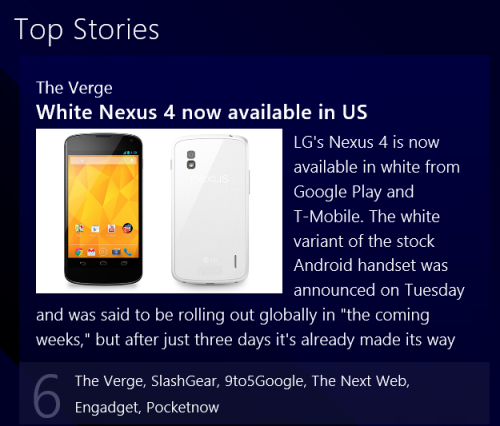

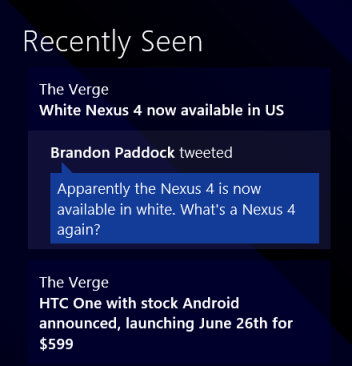
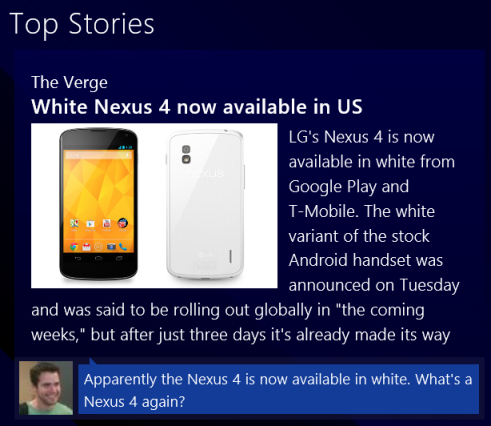
Comments are closed.