Props to XM Radio
For making it reasonably easy to leave. Unlike some companies.
I don’t really have complaints about the service. But since I no longer have the car that had the XM radio built in, it didn’t make much sense to pay for it any longer. The new car has Sirius, although I’m not yet sure if I’ll bother signing up considering how little I used the XM radio in the last one.
They made a quick attempt to sell me a new radio at a discount, which is perfectly fine. But they weren’t insistent, and seemed quite understanding of my situation when I mentioned why I was cancelling. They take calls on Sunday, and I spoke to a real person with hardly a 30-second wait.
So even though I’m no longer a subscriber, XM and I are on good terms in my book.
New FAQ
I’ve added a new FAQ page to the site as well as a few FAQ entries to get things started. I’ll keep adding more as time goes on. If you have a question you’d like to see answered, post it in the comments or e-mail me. But just because you ask, doesn’t mean an answer is guaranteed or that it will be timely.
The Indexer
At its core, the Windows Search indexer doesn’t really know anything about files, e-mails, or anything like that. In fact, all it really knows is how to do the following things:
- Index contents and metadata associated with a URL and store it in a row.
- Retrieve rows that match a specific query.
- Shape the results in interesting ways (sorted, grouped, etc)
- Retrieve properties / metadata associated with a row.
The indexer relies on other Windows Search components to handle the specifics, such as converting a URL into data to be indexed. That’s where Protocol Handlers, IFilters, and Property Handlers come in.
Protocol Handlers
A Protocol Handler allows the indexer to crawl a specific kind of data store. For example, the File System Protocol Handler allows the indexer to crawl files stored on your hard drive. Windows Search includes a few Protocol Handlers including those for the File System, MAPI (ie. Outlook), and the Client-Side Cache for Offline Files (Vista only). Other examples include the Protocol Handlers for Lotus Notes, the IE History / Cache, or Mozilla Thunderbird.
At a basic level, a Protocol Handler is just a piece of code that takes as input a URL (like “file://C:/Foo/” or “mapi://{USER-SID}/Brandon’s Mailbox/Inbox”) and performs two important tasks:
- Enumeration of child URLs (such as “file://C:/Foo/Bar/” or “file://C:/Foo/Bar/Taxes.docx”)
- Binding of URLs to either an IFilter, or a Stream (which can be bound to whatever IFilter is registered for its content type)
IFilters
An IFilter is responsible for taking an item such as a file (usually in the form of a Stream) and emitting the contents and properties of that item for indexing.
For example, the MS Word IFilter knows how to take the stream from a .DOC or .DOCX file and return both the contents and useful properties (like the author’s name or the date it was last modified) into the index.
Property Handlers
Property Handlers are similar to IFilters, except that they’re designed to simply return properties for items and not complex textual content.
The three processes used by the Windows Search service are SearchIndexer.exe, SearchProtocolHost.exe, and SearchFilterHost.exe. Sometimes you may even see multiple instances of the latter two running simultaneously (especially if multiple users are logged in).
So why are they divided up in this way? To find out, let’s look at what each of the processes does.
SearchIndexer.exe
This process runs as a system service under the SYSTEM account. It is responsible for maintaining the index, servicing queries, as well as deciding what to crawl and when.
SearchProtocolHost.exe
This process sometimes runs under the SYSTEM account, and other times runs in the context of the current user. It hosts a Protocol Handler responsible for enumerating items in a specific store (such as the File System, Outlook, UNC shares, Lotus, etc).
Why is it seperate?
-
Access – Sometimes it needs to run in the context of the SYSTEM account (ie. to index the filesystem, even when a user is not logged in). Other times it needs to run in the context of the user, so that it can access data that is ACL’d for that user (network shares, Offline files) or accessed via a program the user is running (Outlook, Thunderbird).
-
Reliability – If a protocol handler, which may be written by a third-party, crashes – it will not crash the indexer itself. This reduces the risk of index corruption, and ensures that you can still issue queries even if a protocol handler crashes or hangs.
-
Security – Isolating code that interacts with possibly untrusted data stores can mitigate vulnerabilities in said code.
SearchFilterHost.exe
This process hosts the actual IFilters. These filters are responsible for processing individual items, such as files, in a data store.
Why is it seperate?
-
Security – This process is tightly locked down. For example, it cannot even read the filesystem. It runs with reduced privileges (kind of like Protected Mode IE). Why is this important? Well think back to the WMF file vulnerability a year or so ago. Google Desktop Search would trigger the vulnerability whenever it indexed one of those such files. If you received it as an e-mail attachment, you would have a 0-click attack because they don’t sandbox the indexing process. This wasn’t a problem for WDS users because we have always isolated filtering to a seperate locked-down process.
-
Reliability – Same as with the Protocol Handlers. IFilters are very often third-party code, and may be subjected to corrupted files. Keeping them seperated improves robustness to crashes / hangs in third-party code or when dealing with corrupted data.
No Google Docs at Google?
Interesting… apparently Google doesn’t eat their own dogfood!
A friend and colleague of mine has a funny story about someone from Google asking for his resume, and not accepting it in Google Docs format, but instead requesting it as an MS Word file =)
Facebook… wow
Facebook is now, in my mind, a more formidable force than Google. They get it. They aren’t lobbing things at the wall to see what sticks, they know exactly where the web is going.
In case you missed it, they announced “The Platform” today at their f8 conference.
There are already 30+ applications right out of the gate. There’s Twitter integration, there’s the “Causes” application (I’ve already created a “cause” for Tusubira using it), there’s Box, Feedburner, and more.
Color me impressed.
Start++ 0.6
In order to address some bugs that people were hitting with 0.5, I worked last night and this evening to package up version 0.6 for release.
I’ve also removed historical versions from the download page, the latest Start++ release will always live at this URL:
http://brandontools.com/files/folders/startplusplus/default.aspx
Change list is here.
Start++ 0.5 released
Head over to BrandonTools.com to grab it, I’ll turn on the update notifications tomorrow.
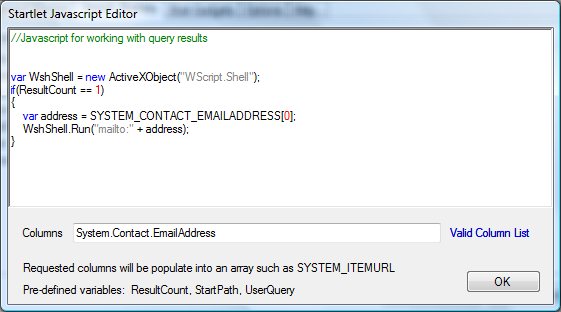
Start++ upcoming feature – Scripting!
So it’s been a while since I’ve made a Start++ update. But don’t worry, I haven’t forgotten about it!
This weekend I’ll be posting version 0.5. What’s new? Well, I fixed some common bugs (certain characters like double-quotes could get mangled in commands, etc), and have made improvements to the UI hook for those who run Start++ in the background.
There’s also a new feature: script supported for Search Startlets. What does that mean? Well, previously when creating a Search Startlet you could only choose from two specific “actions” – Open Results and Play Media. Now in 0.5, there’s a third option. JavaScript.
How is this useful? Well, here’s how you could write your own version of the Play Media action.
//System.ItemUrl
var fs = new ActiveXObject(“Scripting.FileSystemObject”);
var pList = fs.CreateTextFile(StartPath + “\\playlist1.m3u”, true);
pList.WriteLine(“#EXTM3U”);
for(i = 0; i < ResultCount; i++)
{
var file = SYSTEM_ITEMURL[i];
pList.WriteLine(file.slice(5));
}
pList.Close();var WshShell = new ActiveXObject(“WScript.Shell”);
WshShell.Run(“wmplayer.exe \”” + StartPath + \\playlist1.m3u\”);
Neat huh?
Just as before, you can export your Startlet to a file that you can share with others or submit to the gallery on BrandonTools.com. The Startlet file will include your script, basically turning them into light-weight “plug-ins.”
Not only have they repeated the mistake of using an Xbox 360 screenshot to show off the Playstation 3‘s “True HD” gaming, but they actually did it with the very same game! Those Sony folks must be huge Project Gotham Racing fans or something.
