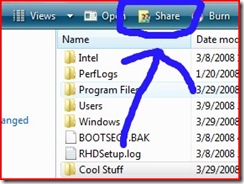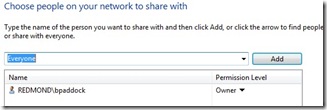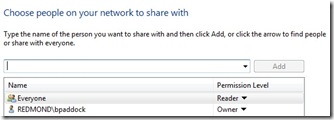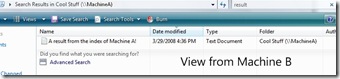Joe Wilcox says Vista is failing (again)
In this morning’s article, Windows: A Monopoly Shakes, Joe Wilcox paints a grim picture for Windows. Apparently, about 90% of surveyed enterprises adopted Windows XP in 2007, and about 6.3% adopted Vista, mainly taking away from Windows 2000 adoptions. I don’t know about yours, but my boots are shaking.
Is anybody really surprised? Enterprise IT isn’t exactly a new thing, and this isn’t the first time Windows has shipped. These guys refresh their PCs in cycles. Lots of all-Windows 2000 shops who never started rolling over to XP are now beginning their early rounds of rolling out Vista boxes. They’re in more of a hurry, since Windows 2000 is pretty ancient. So much so that it originates from a time when we appended “2000” after product names and thought it sounded cool and futuristic.
The Windows XP guys sticking with it through 2007 doesn’t shock me. Most of the XP-based enterprises I’m familiar with are in the pilot stages for moving to Vista. Lots of them have been working closely with Microsoft to make sure that updates like SP1 and Windows Search 4.0 address their deployment issues. This is just how it goes.
Some number will even decide to “skip” Vista. I’m sure it’s not a prospect Microsoft likes to acknowledge, but just look at how many companies held onto Windows 2000. Throughout the entire (long) lifetime of XP!
Joe says that Windows adoption on the whole declined 3.7 percent over the course of the year (98.6% in January to 94.9% in December). I have no idea what that means. Is there some comparison to the year before that might put those numbers in context? Or are we saying that all months of the year are equal? Did anyone consider that the impending release of Vista SP1 might have led some Windows-based companies to hold off purchasing for a few months?
I don’t mean to belittle the apparent gains made by the Apple and Linux camps in the last three months of 2007. I just think it’s silly to make a big deal about three months of “decline” for Windows in light of those other factors. Joe says that “Vista is in real trouble.”
And yet it looks like last year more companies bought Vista machines than Macs and Linux PCs combined. I’d say that’s pretty darn good for an OS that was released at the beginning of the year.
Well, that’s my take anyway.
Remote Search in Windows Search 4.0
Following up on the Windows Search 4.0 Preview release, I will be writing several posts about some of the new features and changes enabled by this release. One such feature, and this first one I will dive into here, is the capability to remotely search the index of another Windows PC.
This features isn’t entirely new. Windows Vista shipped nearly a year and a half ago with the ability to query the index of another Vista machine when searching file shares. The same capability extends to and from Windows Server 2008.
Windows Search 4.0 brings this capability to Windows XP machines, as well as Server 2003 – and perhaps more importantly, Windows Home Server.
So how does it work? First let’s take a look at how the user sees it. Let’s say I have a folder on Machine A called “Cool Stuff” that I want to share out. One simple way to do that is to browse to the folder in Explorer, select it, and click “Share.”
You’ll then get a friendly dialog that asks you who you’d like to share with.
“Everyone” is a simple answer for information you want to be accessible to everyone. Select it from the drop-down and click “Add” to add Everyone to the list of people the folder is shared with.
What else do I have to do on Machine A? Nothing! Windows Search 4.0 will automatically index any folders you share out, on both XP and Vista.
On Machine B, you simply navigate to the share as you normally would. That could mean typing a UNC like \\MachineA\Cool Stuff\ or it could mean using a mapped drive, redirected User folders, the Network browser, etc. Once there, just type a query in the Search box (or on XP, click the “Search” button to bring up the Search Pane) and you’re off!
Unfortunately I don’t have any XP machines to get a screenshot from, but I’ll try to add one soon.
Windows Search 4.0 Preview release
Today we made available the WS 4.0 preview release for Windows XP, Vista, and Server 2003/2008. You can read details about WS 4.0 at the following sites:
Vista Team Blog – Announcing the Windows Search 4.0 Preview
KB Article describing Windows Search 4.0 (with download links)
This release is mainly an update to the Windows Search indexer, and provides countless performance improvements, bug fixes, and reliability / recoverability features.
The XP/2003 version has been updated with more features previously exclusive to Vista – such as the ability to search remote indexes for network shares, and the ability to host Vista-style preview handlers in the preview pane.
WS4 also provides some cool new query capabilities for developers, which I will describe and give some examples of in future posts.
The most noticeable difference is probably how fast it is. Those geniuses down the hallway in indexer land really pulled off some impressive feats with this release.
Since there are six different downloads depending on your OS, I’ll just refer you to the KB article for downloading the preview release.
Let us know what you think!
Update 2: Trend Micro has sent a new response to the guy with the original problem, viewable here. It seems that you can uninstall the build discussed below and install a new Vista-friendly one at this link.
Update: Apparently I misunderstood the timing of this e-mail, and it is actually from last year. I’ve updated the post a bit to make that clearer and to be a little less harsh, since I don’t know that they’re still sending mails like this. But the user is still having the same problem, and their web site still suggests the same solution, so it’s likely they are. If you’ve received one like it, please let me know!
A Neowin forum member brought up what they believed was a conflict between UAC and Trend Micro Internet Security 2007. After some discussion about it, they received this e-mail from Trend Micro’s support team:
Dear Lexonex,
Hello there! A pleasant day to you! My name is John from Consumer Escalation Team and I will be assisting you on this issue. To keep our records up-to-date, it is very important to RESPOND to this e-mail.I have carefully read your email and have understood your concern.
Regarding Turning-off User Account Cotrol of WIndows Vista. This feature of Windows Vista is the same as the Suspicious Software Alarm System of Trend Micro Internet Security 2007. Turning-it off really does not harm your computer since you have this kind of feature working in your Trend Micro program. It even allows you not to have that annoying pop-up each time you install or open other programs.Right-now we don’t have any information yet if there will be a patch for that problem since it’s really about WIndows Vista’s permissions on the programs running in your computer. It’s like Trend Micro not being allowed by Windows Vista to work normally. And for the feature to run, it’s either we turn-off User Account Control or set some exceptions for other programs in User Account Control which right-now; WIndows’ Vista does not give an option.
If ever a patch should be created for this problem, it should be a patch from Microsoft so they can allow valid programs to run normally when User Account Control is on.
But we are not closing our options and are still testing if there is a way that the whole Trend Micro program as a whole can be permitted by WIndows Vista to run normally.
I hope I have answered your inquiries clearly.
I will patiently wait for your reply.
Please let me know if I can close this case already.
VERY IMPORTANT: In order for me to have a history of our correspondence, please do not delete the subject and the contents of this email.
Hope this proves useful and have a nice day
Best Regards,
Consumer Support Team
TrendLabs HQ, Trend Micro IncorporatedApr 12 2007, 04:12 AM
Did he really just say that?!? Let’s count the problems with this message:
- Turning off UAC has a substantial impact on your PC security.
- Trend Micro’s “Suspicious Software Alarm” is nothing like UAC. It doesn’t even have the same goal! That feature, as its name implies, is about preventing malware from getting on your machine. UAC has nothing to do with malware.
- It’s impossible for a third-party application or service to do what UAC does.
- He blames their crappy software design on Vista! If their developers think this way, you should run as fast you possibly can away from Trend Micro.
- Every other virus scanner developer has gotten along just fine with UAC. You know, because they actually know how to write software.
- “Either we turn off UAC or set some exception” – you don’t set any exceptions!!! You show an elevation dialog. Or you run as a service like everybody else. If your virus scanner is running in user mode, you’ve already failed.
Update: Now it’s been nearly a year since that e-mail was sent. Have they fixed the problem? It doesn’t look like it. They still tell you the same thing on their knowledge base site!
My advice? Get OneCare, AVG, eTrust, or another offering. Just make sure it’s from someone who understands security and software development.
More on the Apple Update scandal
Two points I want to make based on the comments my last post is receiving:
1) That post, and its title, are mainly about the outrageous ways in which people are jumping to Apple’s defense… not Apple’s action itself.
2) If your argument is that user’s read the dialog and can uncheck the Safari box if they don’t want it, you are delusional.
Consider the recent report that 24% of internet users can’t find Google. Now think about this from that user’s perspective. They see a dialog that says, very clearly, “Select the items you want to update.” Do you really think those users are going to know what Safari is? Do you think they’re going to know that they don’t already have it installed?
I bet you way more than 24% don’t even know what “Quicktime” is. I can promise you my sister, her roommates, and my mom all don’t. They sure as heck don’t know what Safari is. If they see it in that list, they are going to assume it is something they already have. Probably something that came with their computer.
If they’re “good” users, they will know that keeping their software up-to-date is important, so they’ll choose to update everything they possibly can because they don’t want their computers to be hacked, and we keep telling them that the best way to do that is to keep their systems up-to-date. Apple is manipulating that to their advantage. That’s exactly what John Lilly, CEO of Mozilla, said yesterday. He is right.
You can argue that it’s their software, and they can do with it as they please. I will agree with you, actually. However, just because I believe they can do this, and support their right to, doesn’t mean I have to like it. I think it’s a shitty practice, and if we don’t make a big deal about it right now, it’s only going to get worse.
Apple is the new Borg.
If you haven’t heard, Apple has decided to start forcing Safari down your throat if you use iTunes, Quicktime, or any of their other Windows software.
In response, lots of Apple fans have jumped to their defense. They say that users read the dialog before clicking “update.” They say users will welcome their new Apple overlords. They say it’s okay because “Microsoft is worse” – they make me reboot after installing updates!
Some nutjobs are even saying that Apple distributing new software through the updater is the “cost” of using their product – akin to ads in Messenger or fees for anti-virus software. I don’t remember signing up for that cost when I bought my iPhone. That same wacko makes a bunch of other outrageous claims about how it is a glorious achievement that Apple is assimilating your Windows machine without asking first. You should read it, if only for the comedic value.
I think the disconnect here is simple. It’s just like the disagreement that arose over Apple’s font rendering when they first released Safari to Windows. And that is:
People like the way things work on their Windows PCs. They don’t want one app to have different, blurrier font rendering. They don’t want Apple installing apps on their machines without consent.
Apple and their fans don’t understand this, because they believe they are partaking in some sort of “holy crusade” and “bringing the light of Apple to the underprivileged in Windows land.” It’s an absurd mindset, but that hasn’t stopped them having it. They just can’t understand why Windows user’s wouldn’t welcome Apple’s software and UI.
They’re like the borg, “Why wouldn’t you want to be assimilated – we bring perfection!”
Come on, are they really *forcing* it on you?
Maybe not, but close enough. Anything that leads to users unintentionally taking an action is a flawed UI. That could mean this is a design flaw – but Apple doesn’t make those =) Besides, the intent is obvious – to get more people to install Safari whether they want it or not. Rationalize it all you want, but you can’t deny the game they’re playing.Is it working?I’m a software developer, and probably one of the most generally computer savvy people I know. I got very used to clicking “Update” button on the Apple Software Update dialog so that it would keep iTunes and Quicktime up-to-date (along with the BootCamp software on my Macbook).I came very close to installing Safari by accident because of this, and would not at all be surprised to see lots of others clicking it without looking.
The right thing for Apple to do here would have been:
1) Don’t check it by default. You’ve gotten people trained to click “Update” since you don’t have an automatic update system, and now you’re abusing that.
2) The text in the dialog is inaccurate. It says “Select the items you want to update” – but Safari isn’t software on my computer, so how can I update it?
I had Safari installed on one of my machines to try it out when they released it. So it was normal for the updater to want to update it there. Then when it popped up in the list on a different machine I was confused, and thought I had mixed up which machine I’d installed it on months ago. But I had not. They were trying to trick me.
Oh sorry, they were trying to “show me the light.”
Update:
I just posted a follow-up to this entry.
Let’s say you want to optimize your system by only indexing certain data. For example, a reader recently e-mailed me and said “I only want to index my media files.” Seems like a valid choice. At first glance, it might seem like you could achieve this by telling Windows to only index files with extensions like .mp3 and .avi. Ultimately, this is a very bad idea.
First, let me tell you why this is a bad idea. Second, I’ll tell you the right way to achieve what you want.
Let’s begin by looking at how the Windows Vista shell and the indexer work together.
The indexer maintains a list of “start paths” – which are locations in the shell namespace that it cares about. By default, it is set up to index the x:\Users directory – and thus all of the default Documents / Music / Pictures folders of all user accounts on the system. When you install Outlook, it sets up a start path for your mail accounts. OneNote sets one up for your OneNote data. And so on. This means that the indexer will try to index all items under that path*, and ignore everything else.
When you browse to a folder in Explorer, the shell asks the indexer if the current path is covered by the index. If it is, Explorer will use the index exclusively for search / filter / grouping operations against that location. It does not ask the index if it covers all the file types in that location. It assumes the index is the authoritative source for information about that part of the namespace.
On the other hand, if the path is not covered by the index, Explorer walks the entire namespace starting at that location (so, the current folder and all subfolders) and enumerates every single item, performing all operations like filtering / sorting / grouping in-memory. By default, it does not crack open any files being enumerated – so all filtering operations happen only against the basic properties like file name. You can then click the “Search in File Contents” button (what some of us call the “try harder” button), and it will repeat the operation – stopping at every file and cracking it open with the appropriate IFilter and property handlers, doing essentially the same thing that happens when a file is indexed. It loads the file, cracks it open, extracts all the properties and content, checks to see if it matches the current filter, and then decides whether or not to add that item to the view or ignore it. If you change the filter, the whole process starts over again. Needless to say, this is rather slow if you have to do it for more than a few files. That’s why the “Search in File Contents” button is there, since in most unindexed locations (like C:\windows) you are probably only searching for a filename.
Armed with this information, let’s take another look at the original question. Let’s say you go into the Advanced options for the indexer and tell it not to index .doc files at all. Then you go save a new document called Something.doc inside of your Documents folder, which is still indexed. The indexer will be notified that a new file was created there, but since you disabled indexing of that extension, it will ignore it. Then when you go to your user folder or the Documents folder and search for “something” – you don’t find the document. Even though it’s right there in the name. The folder said “Hey, I’m indexed” and the file is not in the index, so as far as Explorer is concerned, it doesn’t exist.
A much better approach, if you really don’t care about indexing your .doc files, is to tell Windows not to index the Documents folder (or wherever you keep your .doc files). That way it will fall back to slow GREP search when you look there, which will at least find what you’re looking for, albeit more slowly.
You can do this from the Indexing Options control panel, and it’s pretty easy to do. Only want your music and videos indexed? Then tell the indexer to only crawl the places where you store those files. That it’s, mission accomplished.
The end result is the same. The indexer isn’t doing any additional work, unless you mix .doc files and media files in the same folder. And even then, at least you’ll be able to find them.
Another option available to you is to set certain extensions to “Index File Properties only.” That way you’ll at least be able to find the item by its name. Why would you want to do that? I have no idea. It’s not like indexing files incurs a significant overhead on any reasonably modern PC. The option is mainly there because there are some file types the indexer can’t search inside. So instead it indexes all the basic stuff that applies to every file (like name, date modified, and size).
* = It’s actually more complicated than that, as there can be nested inclusion/exclusion rules, files or folders excluded based on attributes, etc. But that’s not particularly relevant to this discussion
Because I, and millions of others, will not be able to use them. That’s because we use 64-bit versions of Windows.
You see, the Windows Sidebar uses Internet Explorer to host the HTML and script that make up a gadget. On 64-bit versions of Windows, the Sidebar is a 64-bit process, and so it uses the 64-bit version of IE.
There is no Flash or Silverlight for the 64-bit version of IE.
About a week ago I encountered a gadget offering from MSNBC having to do with the presidential primary results. I added it, only to find that the gadget’s UI was totally missing. It didn’t take long to figure out they were hosting Flash.
I’m actually quite disappointed at the lack of 64-bit Silverlight support, as I believe it would be a compelling solution for gadget authors. .NET already works great in gadget situations because it gets compiled at runtime for the appropriate platform – and thus works on both 32-bit and 64-bit versions of Vista. I had hoped that since Silverlight is based on .NET that it would include similar write-once deploy-anywhere support, including 64-bit platforms.
I hope that is something they fix in the near future.
Update: Yes, you can install both Flash and Silverlight (1.0 and 2.0) on Vista x64 systems. I assume that everybody knows that, but perhaps they do not. The caveat, and point of this post, is that you are installing the 32-bit version of Flash / Silverlight, and thus it only works in 32-bit applications. The default browser on 64-bit Windows is the 32-bit version of IE, so these plug-ins work fine for web browsing. But they don’t work in the sidebar, or any 64-bit applications that host IE.
The case for Obama-Clinton
I just read a good argument for an Obama-Clinton democractic ticket. For a short time I had ruled out such a ticket, and it’s quite possible that such a thing will be impossible (especially when Clinton makes attacks like this one).
Regardless of what happens, I do hope someone will call out Senator Clinton for that attack in just the way suggested over at Andrew Sullivan’s blog.